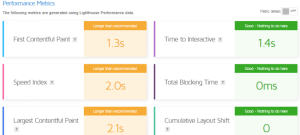To access a website, your web browser initiates a connection, commencing with a formal request. Following a prompt response, the exchange of data commences. Ultimately, this data coalesces into the web page you presently behold.
Occasionally, though, there is a problem with this connection, and the annoying “ERR_CONNECTION_RESET” error message appears. This problem may arise from a confluence of complex elements. What makes it even worse is the problem is not just limited to laptops and PCs; instead, ERR_CONNECTION_RESET in mobile is also a common issue. Thankfully, solving this puzzle usually takes only a few seconds once one understands the possible cause.
We will examine the fundamental causes of the “ERR_CONNECTION_RESET” problem in this post and offer you a rapid and efficient fix. Let us start the procedure.
What Causes the “ERR_CONNECTION_RESET” Error?
Specific to Google Chrome is the error code “ERR_CONNECTION_RESET.” On the other hand, similar notifications could appear in other browsers. For instance, the error code “The connection was reset” is returned by Firefox.
Connection reset errors appear when you visit a website, and the browser is unable to establish a connection. At that time, the connection is “reset,” which prevents the server from sending data to your browser.
This is how “Chrome ERR_CONNECTION_RESET” is displayed by the browser:
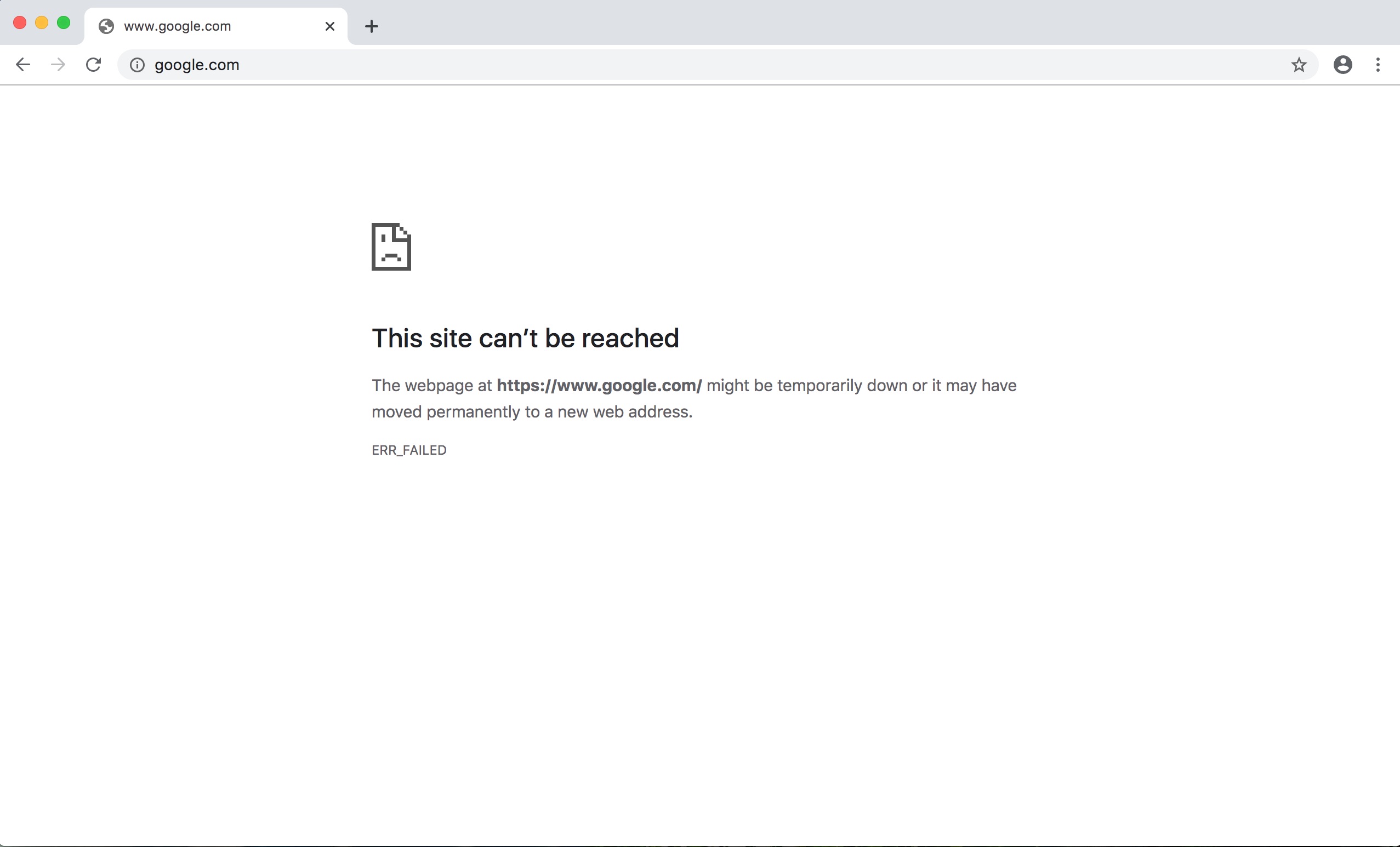
Is ERR_CONNECTION_RESET Limited to Google Chrome?
Although the Google Chrome browser is the only one with this ERR_CONNECTION_RESET phrase, the issue isn’t. Simply said, ERR_CONNECTION_RESET is a special way to describe an issue that can arise in any browser, including Mozilla Firefox and Microsoft Edge. In fact, other browsers often give even less information regarding the nature of the issue.
This problem may result in a notice similar to “This site can’t be reached” and “The connection was reset” or “Hmmm…can’t reach this page” or in other browsers. This is only a fallback in the event that the browser’s connection to the server—where the website is hosted—is broken. Google Chrome is special in that it provides you with a detailed “error code” that indicates the problem.
Interested in checking out the common WordPress issues that a website owner may face? Click on the link provided to get a detailed answer to your question.
How Do I Fix the “ERR_CONNECTION_RESET” Error?
Make sure your internet connection is up and running if you see the “ERR_CONNECTION_RESET” issue.
To check if a few different websites load properly, try viewing them first.
We recommend resetting your router by turning off the power cord, holding up a moment, and afterward reconnecting it, regardless of whether it loads. It ought to take a couple of moments for your connection to be restored. After it’s concluded, you could check whether the issue still exists.
It is time to investigate alternative reasonable reasons if it does not resolve the issue.
Check Your Internet Connection:
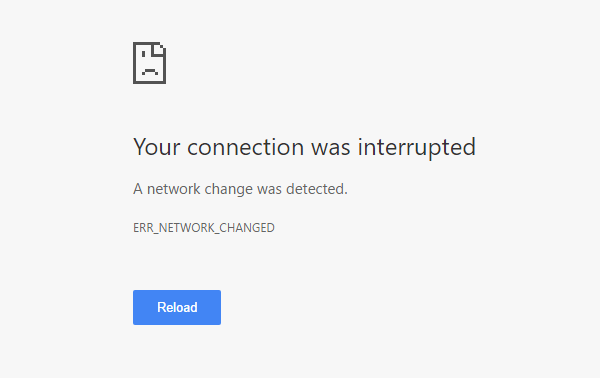
Make sure your internet connection is steady first. An often occurring reason for the “ERR_CONNECTION_RESET” error is network disruptions. Here’s how to do it:
- Restart your modem or router: Occasionally, network issues might be momentarily fixed by just rebooting your network hardware.
- Examine an alternative network: Check to see if the issue still exists and if you can connect to another Wi-Fi network or use your mobile data. This aids in identifying whether the problem is unique to your present network.
Clear Cookies and Browser Cache:
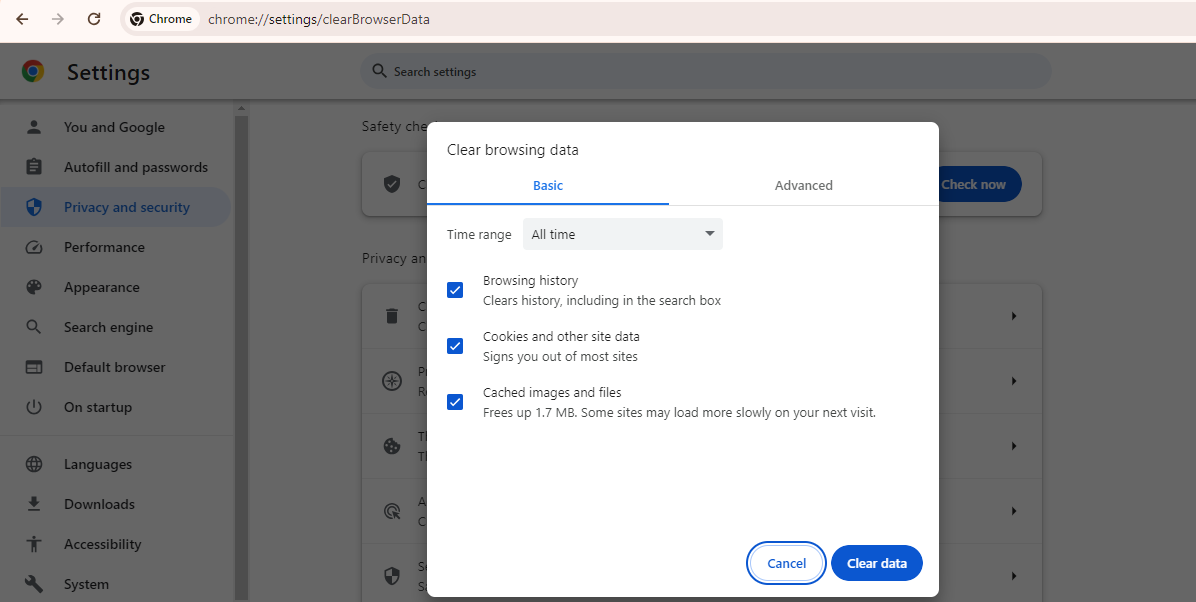
Cached data and cookies in your browser can accumulate over time and lead to connection errors. To resolve this:
- Clear your browser’s cache and cookies: Access your browser’s settings and clear these data types. Afterward, restart your browser to see if the issue is resolved.
Disable Browser Extensions:
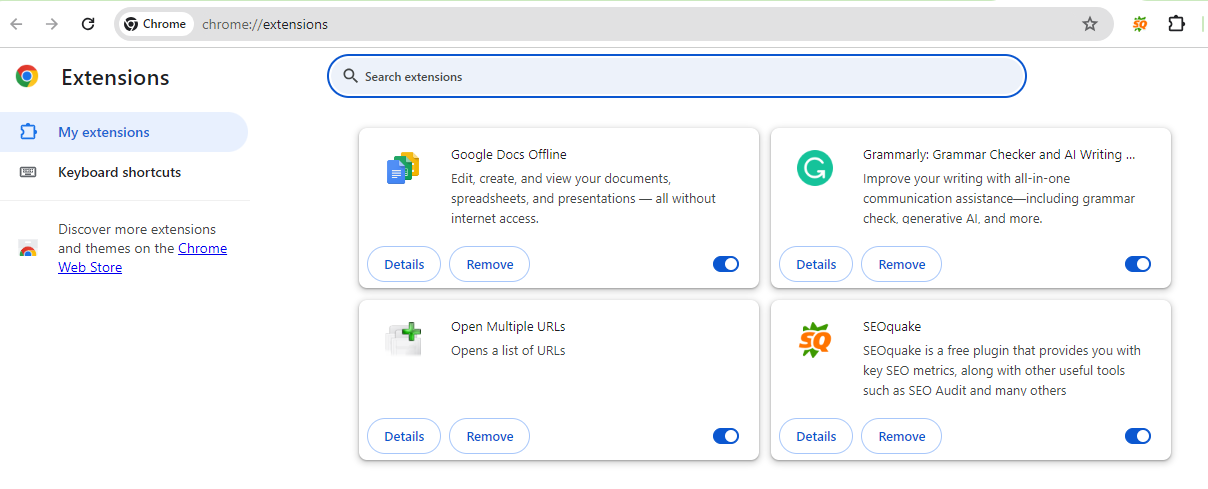
Although they have their uses, browser extensions may cause issues with your internet connection. Try doing these actions:
- Disable or uninstall browser extensions: Temporarily disable or remove any extensions that you’ve added to your browser. Check if the error disappears after doing this.
Scan for Malware and Viruses:
Malware or viruses on your cell phone may be impeding your web connection. Ensure your gadget is not infested with viruses by following these steps:
- Run a full system scan utilizing a dependable antivirus program. You can identify and eliminate any potential threats that could be affecting your internet connection by doing this.
Adjust Firewall and Security Software Settings:
Your firewall or security software may be too vigilant and block certain connections, leading to the “ERR_CONNECTION_RESET” error. To address this issue:
- Review your security settings: Check the settings in your security software or firewall and adjust them as needed.
- Temporarily disable your firewall: Disabling your firewall temporarily can help identify whether it’s the cause of the error.
Update Browser and Network Drivers:
Outdated software or network drivers can often be the culprits behind connection problems. Ensure everything is up to date by:
- Changing the device’s browser: Verify whether the most recent version of the browser you are using is installed on your device.
- Make changes to your network drivers: Check whether the latest form of your portable program is installed. Use your device’s update feature or go to the manufacturer’s website to accomplish this.
Reset TCP/IP:
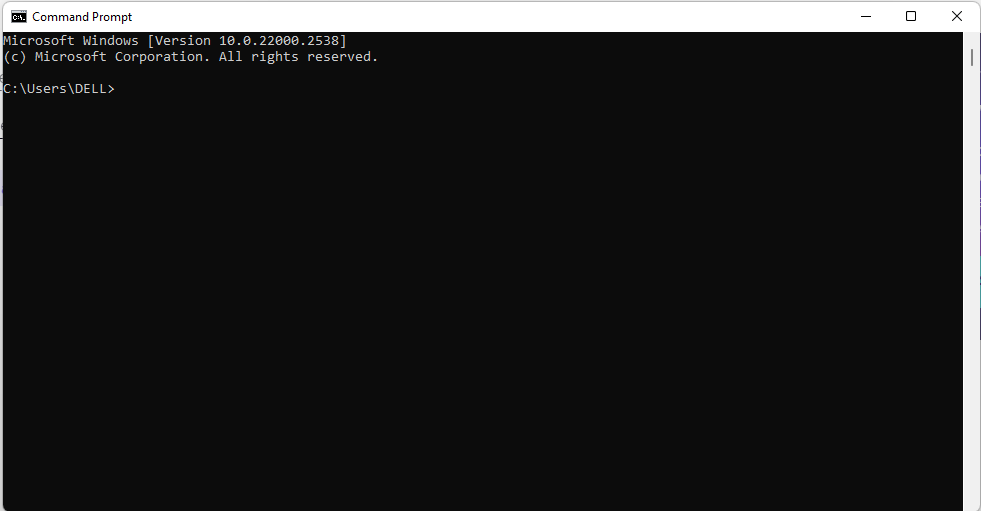
At times, connection issues can be fixed by resetting the Transmission Control Convention/Web Convention (TCP/IP). To accomplish this:
- Launch a Terminal or Command Prompt window on your device.
- Type “netsh int ip reset” (without quotes) and press Enter. This will reset your TCP/IP settings, potentially resolving the error.
Get In Touch With Your (ISP) Internet Service Provider:
After doing all the troubleshooting methods, if the error persists, it’s a good sign that there may be an issue that is beyond your control, notably with your internet service provider.
- Reach out to customer care at your ISP: Make them aware of the slip-up you’re seeing and request help in distinguishing and settling the issue.
Wrapping it Up!
The “ERR_CONNECTION_RESET” cautioning demonstrates that there is an issue interfacing your browser to the remote server. More often, the connection is being obstructed by something besides a mix-up in your web settings.
Contingent upon what’s causing the “ERR_CONNECTION_RESET” issue in your particular case, there are a couple of possible fixes:
- Check Your Internet Connection
- Clear Browser Cache and Cookies
- Disable Browser Extensions
- Scan for Malware and Viruses
- Adjust Firewall and Security Software Settings
- Update Browser and Network Drivers
- Contact Your Internet Service Provider (ISP)
- Reset TCP/IP
Contact WP Provider support for assistance if you’re seeing the “ERR_CONNECTION_RESET” problem when attempting to access your website that is hosted with us.
Visit our website to find out more information about the hosting solution we offer!